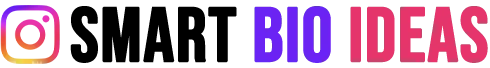Android’s strength lies in its massive app ecosystem. With millions of apps available, choosing the right ones can be overwhelming. The best Android apps aren’t just popular — they genuinely make life easier, more productive, or more enjoyable. This carefully curated list highlights 25 Android apps that deliver real value, whether you’re a student, professional, content creator, or everyday user.
1. Google Maps
Google Maps remains one of the most essential Android apps. It offers real-time navigation, traffic updates, offline maps, business reviews, and public transport directions. For daily commuting, travel planning, or discovering nearby places, it’s hard to beat.
2. WhatsApp
WhatsApp is still the most widely used messaging app globally. It supports text messages, voice notes, video calls, group chats, document sharing, and end-to-end encryption, making it reliable for both personal and professional communication.
3. YouTube
YouTube is more than a video platform, it’s an education, entertainment, and discovery tool. From tutorials and podcasts to news and documentaries, YouTube offers content for almost every interest.
4. Spotify
Spotify is a top choice for music and podcast lovers. With personalized playlists, offline downloads, and intelligent recommendations, it adapts to your taste and listening habits over time.
5. Google Photos
Google Photos combines cloud storage with powerful AI. It automatically organizes your photos, creates memories, and allows fast searching using keywords like “beach” or “birthday,” even without manual tagging.
6. Gmail
Gmail offers a clean interface, spam protection, smart replies, and seamless integration with Google services. It’s fast, reliable, and suitable for managing multiple email accounts in one place.
7. Microsoft OneNote
OneNote is an excellent note-taking app for students and professionals. It supports typed notes, handwriting, images, audio recordings, and cross-device syncing, making it ideal for organized thinking.
8. Google Drive
Google Drive allows you to store, share, and collaborate on documents in real time. With Docs, Sheets, and Slides built in, it’s a complete productivity suite for Android users.
9. Telegram
Telegram stands out for speed, privacy options, large group support, and cloud-based storage. It’s popular for communities, file sharing, and users who want more control over their messaging experience.
10. TikTok
TikTok has reshaped content consumption. Short-form videos, powerful algorithms, and creator tools make it one of the most engaging apps for entertainment, trends, and discovery.
11. Adobe Lightroom
Lightroom is one of the best photo-editing apps available on Android. It offers professional-grade editing tools, presets, and color controls while remaining accessible for beginners.
12. Google Keep
Google Keep is a lightweight note and reminder app. It’s perfect for quick thoughts, to-do lists, voice notes, and location-based reminders, syncing instantly across devices.
13. Duolingo
Duolingo makes learning a new language fun and consistent. With short daily lessons, gamification, and progress tracking, it’s great for beginners and casual learners.
14. Brave Browser
Brave focuses on privacy and speed. It blocks ads and trackers by default, loads pages faster than most browsers, and includes optional features like private browsing and rewards.
15. Netflix
Netflix remains one of the leading streaming apps. With high-quality originals, movies, series, and offline viewing, it’s a strong choice for entertainment on the go16. Snapseed
Snapseed is a powerful yet simple photo editor developed by Google. It offers advanced tools like selective editing, curves, and healing, making it ideal for mobile photography enthusiasts.
17. Google Calendar
Google Calendar helps you manage your schedule efficiently. It integrates with Gmail, supports reminders, recurring events, and shared calendars, and keeps your day organized.
18. Notion
Notion is an all-in-one workspace for notes, tasks, databases, and planning. It’s especially useful for creators, teams, and anyone who wants structured productivity.
Also Read: The Rise of Micro/Nano‑Influencers
19. Google Assistant
Google Assistant turns your phone into a smart helper. It can set reminders, control smart devices, answer questions, and perform tasks using voice commands.
20. CapCut
CapCut is one of the best video-editing apps for Android. It offers templates, transitions, effects, and music, making high-quality video editing accessible to beginners.
21. Reddit
Reddit is a hub for discussions, news, advice, and niche communities. You can find real user experiences and opinions on almost any topic imaginable.
22. Amazon Shopping
Amazon’s app simplifies online shopping with fast search, reviews, order tracking, and secure payments. It’s especially useful for frequent buyers.
23. Google Translate
Google Translate supports text, voice, image, and real-time conversation translation. It’s invaluable for travelers, students, and multilingual communication.
24. Zoom
Zoom remains a top app for video meetings, online classes, and remote work. It supports screen sharing, recording, and large group meetings directly from your phone.
25. Files by Google
Files by Google helps manage storage efficiently. It cleans junk files, finds large or duplicate files, and allows offline file sharing without using mobile data.
Also Check: Instagram vs TikTok vs YouTube Shorts – Which Is Best?
Why These Apps Matter
These apps were selected based on usefulness, reliability, performance, and real-world value. They aren’t just trending they solve problems, save time, or enhance everyday digital life. Whether you want productivity, creativity, learning, or entertainment, these apps cover all essential needs for Android users.
Final Thoughts
Your Android phone is only as powerful as the apps you use. Choosing high-quality apps can dramatically improve how you work, communicate, learn, and relax. The apps listed above are trusted by millions and continue to evolve with user needs.